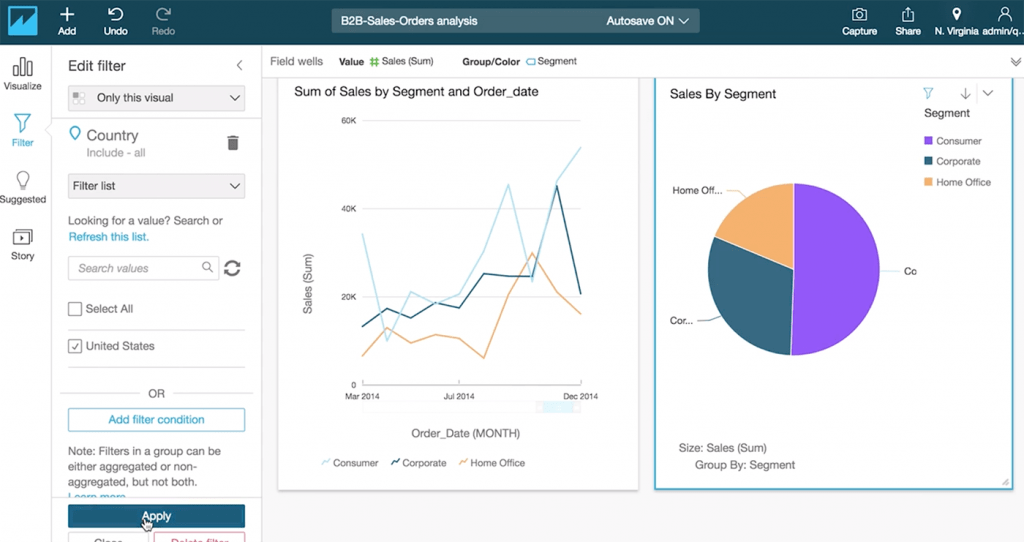Integration Overview
Extend the power and reach of your business with
ECOBPM
REST API
The most common integration method is with an API. We have a REST API which is formed by a set of functions which developers can perform requests and receive responses via HTTP protocol such as GET and POST. The integration and actual use of the REST API will depend entirely of the developer and the system that is being integrated with ECOBPM. The REST API will provide you with the most common functions our clients ask for, we are constantly adding features though. If you need any specific data that is not mentioned on the list below please contact us and we could add it as a new function on the REST API.
The REST API access is private so please contact us if you need to use it.
Usage
You’ll need to use the Authentication method to get an Authorization Token and store it somewhere.
Every other request will need the Authorization header set up. The value will be the token you previously got from the Authorization method.
When a request return a 401 code it means that the session has been terminated, so you need to get a new Authorization token using the Authorization method again.
Functions
- Authentication
- Get Service Orders
- Create Service Orders
- Change Service Order’s status
- Create/list notes
- Upload files
- Upload signatures
- Update Technician’s location
- Create/update facilities
- Create/update assets
Webhooks
Webhooks are another way you can integrate your system to SWEVEN. A WebHook is an HTTP callback: an HTTP POST that occurs when something happens; a simple event-notification via HTTP POST. So if your application already is using WebHooks this is the way to go. SWEVEN manages 2 types of WebHooks:
Inbound
- Inbound webhooks are generated by us.
- We can create WebHook urls for you to use on your current applications.
- Example
- We could generate a url like this https://app.ecobpm.net/newServiceOrder
- This URL can accept POST data in a specific model
- You could then use this url to generate a new service order from anywhere. It could be a Web app, a Mobile App or even an IoT Device.
Outbound
- We can setup webhooks from your external applications and call them on specific moments.
- We can create WebHook urls for you to use on your current applications.
- Example
- You could have a webhook that looks something like this: http://example.com/newServiceOrder
- ECOBPM will call this url when a new Service Order is created and sending the Service Order information through the POST body.
Interactive Dashboards
When all you need to integrate is data and reports, our interactive dashboards are the simplest way to do that. Our interactive dashboards are data and analytics dashboards that you can manipulate, extract data, get insights and interesting fact. They can even be configured to send daily, weekly or monthly reports with your specific needs and questions.
Interactive dashboards are very easy to integrate, we will provide you a url, which you can then embed on an iframe, or even use it as standalone.
We use 2 types of interactive dashboards:
Metabase
Easy to learn and use.
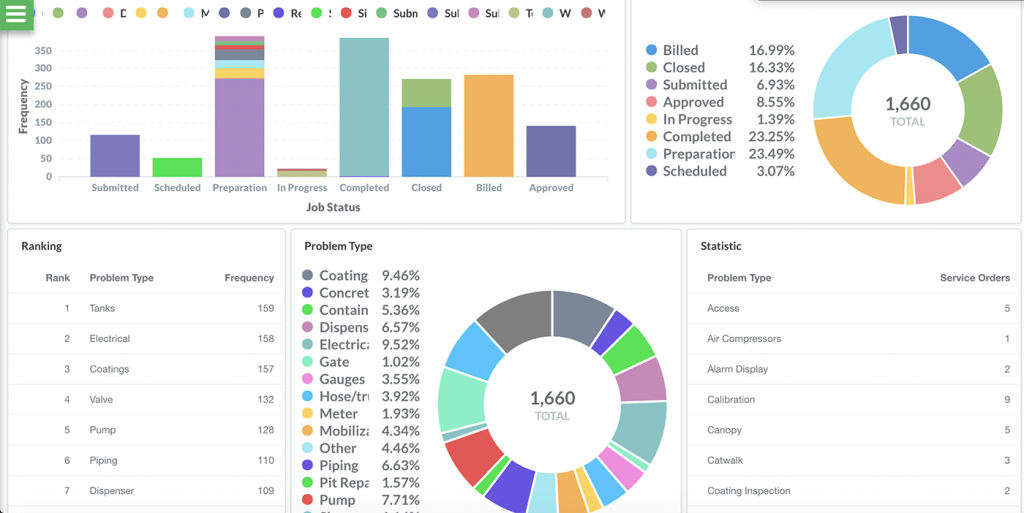
Amazon Quicksight
More powerful, faster and can get a little bit more complicated.